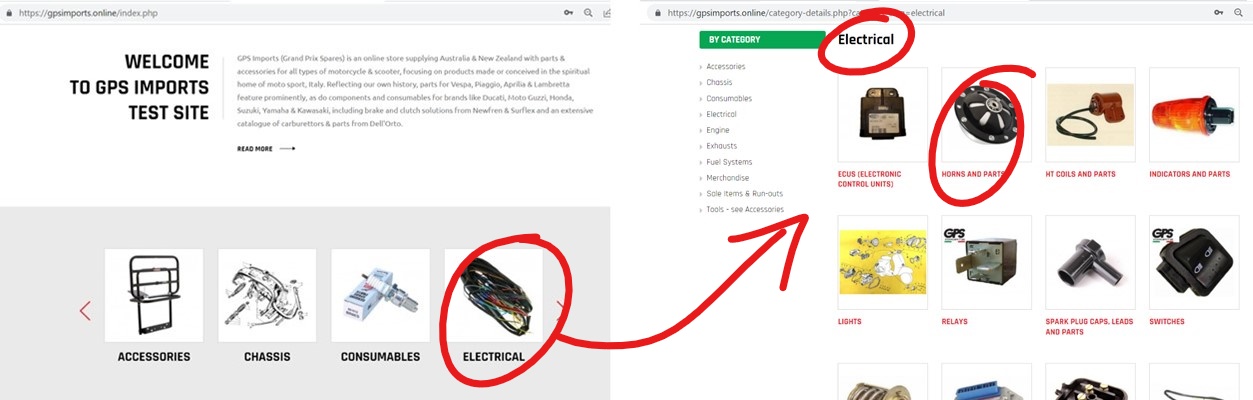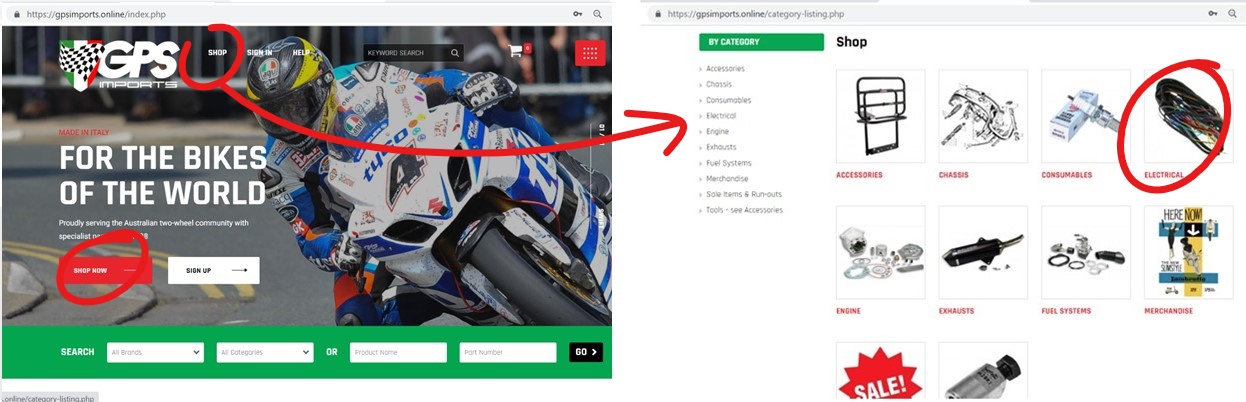How To Use This Site
Customers should be aware that the information herein forms part of our terms and conditions of trade. If you have any queries about any of the topics covered by this section, please email us using the contact details at the bottom of the page.
Contents of this section: click on any of the following topics to go straight to that section.
Tips for stress-free ordering
Registrations and Discounts
Payments and Postage
Dealing with Problems
For Trade Customers Only
1. Navigating the Site - the Basics
Product Search
Our products are divided into a number of broad categories. These are displayed in the scrolling menu bar near the top of the homepage, or can be viewed all together by clicking on 'Shop' at the top of the homepage.
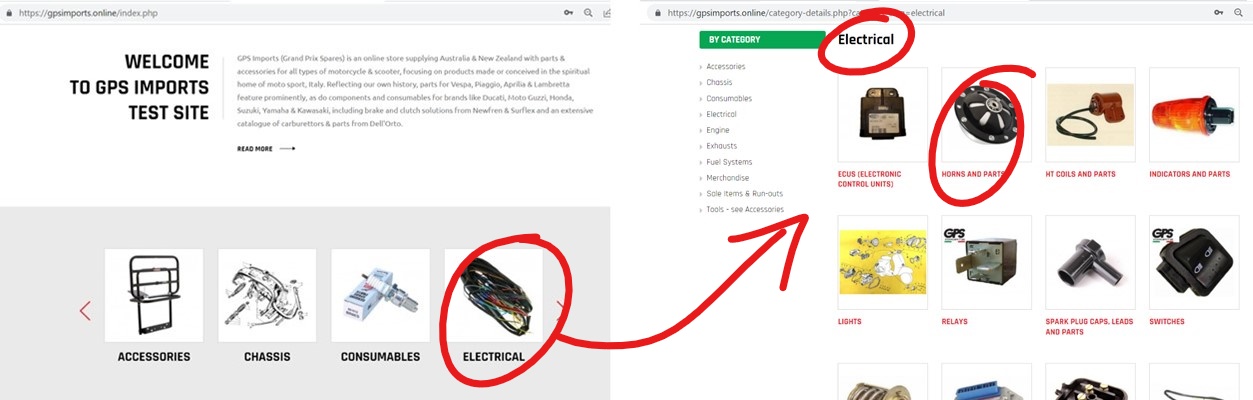

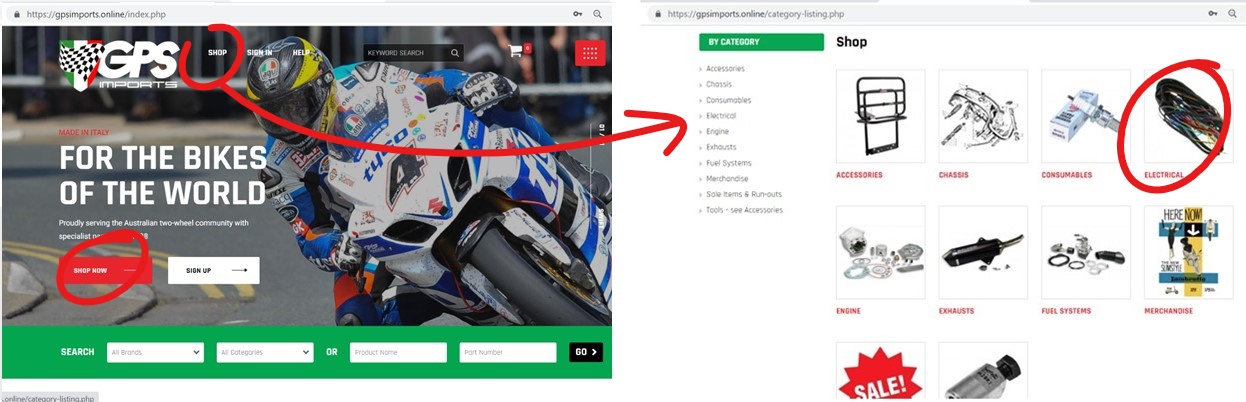
Each category is, in turn, divided into a number of sub-categories or departments to help you narrow down your search.


There are several search options available in the left-hand toolbar. lf you know your genuine part number or you are a returning customer and are familiar with the GPS item codes or GPS department codes, the RED search box is by far the simplest option. IMPORTANT: When using our part numbers in the red search box, please note that the code is a two-part code and contains a Department Code (or category) followed by the individual part number. the two parts of the code rae separated by a space - if you don't include the space, the part number won't work. You can use one or the other (for broad category searches or individual part searches respectively), but if using the full code you must include the 'space'.
For more information on part numbers for vintage models CLICK HERE
You can also search by category using the drop downs in the WHITE search box - trade/industry customers will find this particularly useful. Please note that, for the time being, the site does not allow you to search by vehicle model. This is largely due to the huge amount of cross-over between models made by Piaggio and Piaggio Group companies, as well as the cross-compatability of many engine parts on vehicles using the Asian-made GY6 motor pattern.
Homepage
If you wish to return to the site homepage from any of the sub-pages, you can click on the GPS logo in the top left of the screen or select the link in the toolbar.
Expanding the Page View
To view all search items on one page, click "All" in the top right corner of the centre panel.
Using the 'Back' Arrow
Please note that in some internet browsers using the 'Back' arrow either in the site page or in the browser itself may negate your search parameters. Using Department Codes in the RED search box (see the section below) can help to side-step this idiosyncarcy of the site.
Brands
Clicking on the scrolling banner will take you directly to a list of all stocked products from a specific manufacturer/supplier. You can also view core product lines from companies like Malossi, Dell'Orto and Newfren by clicking on the relevant links within the homepage 'Welcome' message.
Members
If you are part of our online membership program, you can use the log-in link in the top right corner of the screen to access or amend your membership details and view your order history. It is recommended that you log in and view the 'Checkout' link under "Shopping Cart" before you commence a new order, just in case you have items left in your cart from previous searches or aborted orders.
Checkout
You can navigate freely between Stages 1 & 2 of Checkout and the rest of the site by clicking on the appropriate links. The same is true of Stage 3 of Checkout, but any extra info you may have input in the 'Comments' box will have to be re-entered when you return to Stage 3.
Freight Charges
The default freight charge is $11.95, or free on orders over $100. This heavily subsidised charging structure applies to all web orders, unless the actual freight cost is too high for us to absorb. Bulky or heavy parcels, orders for oversize or fragile low-value items that require special packaging, deliveries to remote areas such as WA (ouside Perth), Darwin, FNQ, etc, and overseas orders (New Zealand) may all be subject to a freight surcharge. We will advise you by email if freight will exceed the amount shown at Checkout. For more specific info on freight charges please read on or click the “Freight & Handling Charges” link in the index table above.
Modifying an Order
Unless you have already proceeded to the (final) payment stage, you can navigate back to Stage 1 of Checkout (where you can easily modify quantities and/or delete items) by going to "Shopping Cart - View Cart" in the top righthand of the page, or by simply selecting the relevant Checkout Stage in the centre panel of the "Checkout" screen. Shipping Details entered at Stage 2 will be retained
Cancelling an Order
To cancel an order completely, navigate back to Stage 1 of Checkout as above and simply check and delete all items in the cart. This will ensure that no 'hangover' items remain in your cart when you place your next order. Please note that you cannot cancel an order using the site interface once you have completed the payment stage, but you can modify or correct it by contacting us at your earliest opportunity through the "Contact" page (please quote your name and order number).
Other Links
View details of current promotions, vehicle identification and parts book help, and other useful information by clicking on the "Other Links" box in the lefthand toolbar.
Back to Top
2. Is it in stock?
Items which are currently in stock are indicated by a green “In Stock, Buy Now” button. Website stock levels update daily. In most cases, this means that the website shows real-time stock availability.
If an item is not in stock, it will display a red "Nil Stock, Place and Order" button. Clicking on the red "Nil Stock, Place and Order" button will create a 'backorder'. As soon as we have an estimated delivery date (ETA) for the part, we will email you to advise you of this ETA and send you an invoice for payment.
If a backordered part is not available within a fortnight of the given ETA, you have the option of cancelling the order and, if you prepaid, receiving a refund. Exceptions to this are items listed on the website as "Special Order Only" or "POA", and items which are not currently part of our listed inventory and which you have asked us to order in specially for you; such orders cannot be cancelled under any circumstances and no refund will be given.
If you wish to pre-pay your backorder you can notify us of this when you initially hit the red "Nil Stock" button. Pre-payment can dramatically speed-up the re-stocking process and guarantees that your order will be filled from the next incoming shipment and at the price listed at the time of your order. Without pre-payment, your order may be subject to price fluctuations and, where demand for a certain item exceeds the current supply, may not be given the same priority as pre-paid orders from other customers.
Back to Top
3. Using the Search Functions
We have over 9,000 listed product lines and well in excess of 60,000 individual parts physically in stock at our warehouse at any one time, spread across a broad range of core product brands and vehicle marques & models. There are 5 different search functions built into the left-hand toolbar of our website homepage. Depending on what you are looking for, there are good and bad ways to search. Please read this section carefully and, if you are new to this site, have a try using each of the search functions before placing your order.
GREEN search box - search by vehicle make/brand and/or item category
Select the make of bike you are trying to find parts for. This eliminates all parts that do not apply to that make. Then select the Category of Parts that you are looking for and hit go. You will now be able to see all parts from the selected category which fit the selected make. Browse through the displayed items to find the right one for you. Because of the amount of cross-over between models, it is not currently possible to use the GREEN Search Box to search parts by vehicle model - this is something we hope to rectify in the near future, but in the meantime, for searches by model please see below for notes on the RED Search Box.
WHITE search box - search by product type/category
This function is commonly used by Trade Customers who are already intimately acquainted with the format of spare parts catalogues or with the vehicle/job they are working on. A good example of this would be a motorcycle dealer who wants to know what oil filters we sell; they would select 'Oil Filters & Parts' from the 'Engine Section', displaying every oil filter type we sell and enabling them to select their order from this product shortlist. However, it is also useful for viewing products like screens and accessories which may be available in different styles and from different manufacturers, or things like pistons which may be available in a variety of sizes for the same motor. The same type of search can be carried out in the RED Search Box using Department Codes.
RED search box - search using keywords or part numbers
Choose "Part Number" to create a short field of relevant products to browse. To do this you can insert either an original manufacturer's part number (these days, downloads of specific vehicle parts manuals can be found easily on the internet and are an invaluable aid for any mechanical or restoration work) OR, if you have purchased the same item from us previously, our own GPS Imports part code. The system will deliver search results even for historical supercessions or partial codes, but it is not exhaustive and is continually being updated. If you can't find the part you require, please email us with the vehicle details and the part code you are looking for, or call our Customer Helpline on 0474 003 098. You can also use this box to search a Product Category using the Department Code in the "Part Number" box.
Alternatively, choose "Part Name" in the RED Search Box to insert keywords covering, for instance, the type of part or the vehicle model name or identifier. Using fewer keywords is generally more effective (one or two is preferable). You can also narrow the field to a particular model by using a keyword or keywords for the product type (eg. "brake pads") in the "Part Name" box and a specific brand or vehicle identifier (eg. "Vespa" or "LX") in the "Part Number" box. This doesn't work all the time, so if you're struggling contact us.
In all cases, browsing is easier if you choose "ALL" in the top right corner of the central product search window as this will display a single list of parts covered by your keyword(s), avoiding the need to navigate between multiple pages.
To avoid confusion between similar parts, similar vehicle models and, in some cases, different production versions of the same vehicle model, please always click on the product title to view the full description before adding the item to your cart.
Back to top
Using the Shopping Cart
When creating a new order, please first ensure that the cart does not contain any items from previous searches (don't worry, you can also edit these out before final checkout if you have already started an order).
Clicking on the green "In Stock, Buy Now" button will add the item to your shopping cart. If you wish to purchase multiples of the same item, simply insert the quantity in the box before you hit the "In Stock, Buy Now" button. If you subsequently want to change that quantity, or even delete that item from your order, you can do it easily by clicking either "View Cart" or "Checkout" in the top right corner of the screen. Should you wish to continue shopping once you've made your amendment, simply hit "Buy More" in the cart to return to the ordering process.
Please note that, if your purchase specifies a quantity greater than the actual stock level, a message will display on screen advising you of the quantity of that item currently in stock, but the shopping cart at checkout will the display the total quantity ordered and you will be expected to pay for the backorder items at completion of the checkout process. If you don't want us to backorder the shortfall to you, you need to adjust the quantity of that particular item showing in your cart before completing Stage 3 of Checkout. To do this, change the number in the "Qty" column (at Stage 2 of Checkout) to the number you wish to order/pay for now and click on the green "Update Quantity" button. For more information on Backorder Items see the section below.
Wishlists, Backorders & Special Orders
A 'backorder' is an order for a part that is currently not in stock. It may be created automatically as part of a larger order where, for one or more items in that order, you have specified a desired item quantity that is greater than the current stock level, or you can create a backorder for an item that is out-of-stock by hitting the red "Nil Stock, Place an Order" button.
Hitting that red button will prompt the system to log some contact details and product info for you and will create a 'Wishlist' in our records. A wishlist is essentially an expression of interest and will mean that you will be contacted when your selected product restocks to see if you still want it. A wishlist becomes a backorder only when it is paid for. You can contact us to pre-pay an out-of-stock item which will secure that item for you when fresh stock is received, essentially turning that 'wishlist' into a confirmed 'backorder'.
Please note that wishlists do not guarantee supply of the part on re-stock: priority is always given to confirmed/paid backorders. Because of this, there is no auto-generated confirmation from the site when you hit the red "Nil Stock" button. To make that order firm you must contact us to arrange payment.
Similar conditions apply to "P.O.A." items and 'Special Orders' (ie. for items that are not part of our stockline, or may not be regularly stocked due to low or infrequent demand or an abnormally high unit cost). We will happily order in new items especially for you, if it is within our means to do so, but if those items must be prepaid before we commit to supply them to you.
Back to top
Having Problems at Checkout?
If you accidentally add an item, or multiples of the same item, to your cart, these can be edited out of the cart at stage one of checkout, or you can hit either "View Cart" or "Checkout" in the top right corner of the screen to view and edit the contents of your cart before using the "Buy More" button to return to your order.
If you encounter some unexpected or unexplained problem during checkout, please contact us. Please bear in mind, however, that we can't view the contents of your cart (or your order history). It pays to make sure that you are properly signed in before hitting the panic button as, if you leave the ordering process before completing, you may otherwise lose the items you have placed in your cart.
If you were expecting a discount on your order or on a particular item and that discount is not displaying, this may well be easily resolved. Please contact us before abandoning the order.
Back to top
Quick Search - Department Codes
If you know the product category code or 'Department' code, which is the first part of our item code (usually alpha-numeric), you can view multiple versions of the same type of part simultaneously. This can be useful when looking for components for which there may be several possible options, including upgrades or modifications to the original fitments, or when shopping for similar components for multiple vehicles. You may also have previously purchased a part from us and want to know quickly whether we carry a similar part for another vehicle or a variety of vehicles. A good example of this is 'Drive Belts', for which the department code is A1306.
You can also try using the WHITE SEARCH BOX which provides you with a broader, greatly simplified Product Category search and can therefore be useful if you don't have a part number and are not sure of the relevant keywords.
To view a table of sample codes for commonly ordered items CLICK HERE
Back to top
Still can’t find what you’re looking for?
If you can’t find what you’re looking for, you can always email us using the "Contact Us" link at the top of the screen. As well as a description of the part(s) you require, please be sure to include details of the vehicle make and model, the model year and, peferably, the chassis number/VIN and engine number. If you know - or have access to - the original manufacturer part number, this will greatly speed up our response. Downloads of specific vehicle parts manuals can generally be found easily on the internet and are an invaluable aid for any mechanical or restoration work. Links to some of these reference works can be found under "Other Links" in the lefthand toolbar.
Back to top
Discount System & Member Registration
If you choose to register as a Member on our site and subscribe to our mailing list you will be eligible for a Member Discount. Not all products qualify for discount. Please review your shopping cart carefully before confirming your order and proceeding to payment. Whilst we reserve the right to vary discount levels from time to time, we will generally notify our registered Members well in advance of any significant changes. It is a condition of membership that you agree to receive occasional emails and promotions from GPS Imports, and it is important to note that the Member's discount is only activated once you have subscribed to the mailing list. We will NEVER sell or give away your information to any other organisation for marketing purposes, nor will we make your personal details available to any third party without your prior permission.
The current Member Discount is 15.00%, with free freight on most orders over $100 (see Freight and Handling Charges for more info). You may receive additonal discounts on specific items or product lines in line with advertised promotions. Please keep an eye on your email and stay subscribed to our mailing list to take advantage of these promotions.
Back to top
How to Register
Registering as a Member on our website is a TWO STAGE PROCESS. The member’s discount will not activate automatically. In order to complete your registration fully and obtain the discount you need to follow the additional instructions, which will be emailed to you at the address you have nominated in your registration, so you need to remember to check your inbox and/or junk folders for those instructions. TRADE CUSTOMERS please refer to the 'Trade' section for additional instructions.
STAGE 1
Use the drop-down in the top right corner of our homepage - "Sign Up" (under "MEMBER SIGN IN") - and fill in the relevant information fields. You will receive an auto-generated email acknowledging your registration and asking you to subscribe to our mailing list (Stage 2). The email tells you how to do this (using the “Subscribe” link in the left-hand toolbar of our website homepage) and it is very simple. If you do not proceed to Stage 2 your registration and discount WILL NOT BE FULLY ACTIVATED.
STAGE 2
Subscribe to our mailing list (as instructed in the first email). It is a condition of membership of our website that you agree to stay on the mailing list and receive occasional emails and promotions from us. We promise not to bombard your inbox with spam or disclose your information to any third party. It is important to note that, if you unsubscribe from the mailing list, provide an incorrect email address or change your email without updating on our system, your membership and discount will be deactivated.
WHAT HAPPENS NEXT?
Once you have completed STAGE 2, our mailing list hosts, Mail Chimp, will contact us to confirm that you have subscribed to the list. Our staff then need to manually activate the discount and will send you a second email advising that your discount has been activated. YOU MUST WAIT FOR THE SECOND EMAIL (which says "Your discount has been activated") before you place your first order, particularly if you are intending to use PayPal as the payment method. IF YOU DO NOT WAIT FOR OUR CONFIRMATION OF DISCOUNT ACTIVATION, YOU MAY NOT RECEIVE A DISCOUNT ON YOUR FIRST ORDER*. If we are busy or it is outside of regular office hours, confirmation of your discount activation may take a little while, so please be patient and plan ahead.
*If for some reason you do not have ready access to your email or you want to finish processing your order before receiving the second email, you can do so by taking the Credit Card payment option. Credit card payment information is transmitted to us using E-Path, a secure encryption system, but the actual processing of the payment is done manually by our admin staff, which means that we can adjust the payment total, ensuring that appropriate discounts are applied 100% of the time and, if you have made an error in your order or wish to add extra items without incurring an additional freight charge, we can modify or combine your orders for you relatively quickly and easily. This 'work-around' is only possible with orders paid for by credit card. We cannot do this for PayPal orders.
REMEMBER, IF YOU HAVE NOT SIGNED UP TO THE MAILING LIST AT ALL, THE MEMBER DISCOUNT WILL NOT BE APPLIED TO YOUR ORDER(S), NO MATTER WHAT PAYMENT METHOD YOU CHOOSE.
Back to top
Promotions
Specials and Runouts
Products listed in the 'Specials' category are listed at their discounted price and do not qualify for any further discount. These items are based on existing stock levels and therefore subject to stock availability. Any backorders will be charged at the normal retail price.
Members-Only Promotions
If you are registered as a Member on our site, you will, from time-to-time, receive email notifications of current or forthcoming promotions available to you exclusively as a Member. The format of these promotions varies, but the message is always the same: we value your custom and want you to make the most out of the products and services we have on offer. If you're not sure you're getting the notifications, it's worth checking your email spam settings; if in doubt, you can view details of current promotions under the "Other Links" tab in the lefthand toolbar.
Unlike many other online retailers, we don't run too many promotions (quarterly to bi-monthly at best) and we certainly do not bombard our members with questionable special offers and pointless spam. However, it is a condition of your Member's discount that you remain subscribed to our mailing list and that you keep your contact details up-to-date. In particular, it is important that we have a valid email address for you and that you have not accidentally added us to your 'blocked senders' list as repeated failed attempts to contact you by email will result in your Member's registration (and discount) being deactivated without further notice.
To update your details you can simply log in to your profile on the site or use the link directly to our mailing list in the centre panel of our homepage.
Back to top
Using PayPal on your First Order
Please see the section "How to register" above.
Back to top
Using your Credit Card to Pay
Orders can be placed using Visa or Mastercard: simply select the credit card payment method at Stage 3 of Checkout and fill out the details. At present we do not accept American Express as a payment method, but this is under review. All credit card payment information is transmitted to us using the E-Path secure encryption system, but the actual processing of the payment is done manually on premises by our admin staff. This means that appropriate discounts (including promotional discounts) can be applied 100% of the time and, in the event that you have made an error in your order, or wish to add extra items without incurring an additional freight charge, we can modify or combine your orders for you relatively quickly and easily.
Back to top
Freight and Handling Charges - Australian Customers
The website settings permit the application of a flat-rate postage & handling charge of $10.95 on retail orders under $100 item value and this is the amount you will see applied at checkout. On orders over $100 the freight charge is waived. This default charging structure covers most orders, but there are some restrictions and exceptions so please read on.
In most cases, orders under 5kg weight will be sent by Express Post. Bulky orders (bigger than an A3 satchel or heavier than 5kg) will be sent by normal mail. An express upgrade on bulky/heavy items is available on request & may be subject to an additional handling charge.
As indicated above, our basic freight charges on the website are set (and heavily subsidised by us), unless the actual freight cost is too high for us to absorb. Some bulky or heavy parcels, orders for oversize or fragile low-value items that require special packaging, deliveries to remote/country areas and overseas orders (New Zealand) may all be subject to a freight surcharge. We will advise you by email if freight will exceed the amount shown at Checkout. If you think that any of these conditions apply to you, please feel free to contact us before finalising your order.
For freight conditions on returned items please see "Returns & Credits" below.
Back to top
Freight and Handling Charges - Overseas Customers
With the exception of orders to New Zealand, we generally will not mail to international destinations. Orders for New Zealand customers are routinely sent by International Air Mail, although it is possible to upgrade to a premium services such as International Air Express, subject to payment of the appropriate charges. Freight and handling on orders to NZ are charged at cost (ie. the website default freight charges do not apply). Please contact us by email for a postage quote before you finalise your order.
Back to top
Forgotten your Password?
If you forget your User Name or Password, you can use the 'Forgot Password' function on the site, or simply email us via the "Contact Us" page or call our Customer Helpline. We can access your User Name if we have your full name and email address. We can also reset your password if you have forgotten it, but for privacy/security reasons we cannot view your existing password, so if you have forgotten it you need a reset. You may be asked to verify other information contained in your Member Profile by way of identification.
Back to top
Made a Mistake in Your Order?
If you have made an error in your order, don't panic - there are always ways to resolve this.
BEFORE FINALISING PAYMENT - Follow the steps suggested in "Navigating the Site - the Basics" above.
AFTER COMPLETION OF THE PAYMENT STAGE OF 'CHECKOUT' - Please email us using the "Contact Us" page, giving your name and order number and a brief explanation of the problem. We will contact you back for more information, if required, and will help you resolve your issue as quickly and simply as possible. You must contact us as soon as possible - we make great efforts to dispatch customer orders on a same-day basis and, once items have been dispatched, correcting or modifying the order may be unnecessarily complicated and costly (for you).
Back to top
Returns & Credits
No return of items purchased will be accepted without prior approval and completion (by you) of the relevant Goods Return Authority (please see below).
FAULTY, DAMAGED OR INCORRECTLY SUPPLIED GOODS - Any issues relating to faulty, damaged or incorrectly-supplied items should be raised with us by email before taking any further action. In such circumstances, no refund or exchange will be provided until the matter has been fully investigated. No returns will be accepted unless accompanied by a Goods Return Authority (this form is available from us as a PDF on request by using the 'Contact Us' page), but can also be viewed or downloaded as a JPG file by clicking on 'Goods Return Authority' under the 'Other Links' heading at the bottom left of the homepage. The form needs to be completed by you and then emailed to us for processing/approval. You must wait for confirmation of approval (or otherwise) before taking any further action to return items purchased from us. It is imperative that you quote your name and the order number in any communications relating to return of items supplied. Please note that returns and refunds may take several days to process.
UNWANTED OR INCORRECTLY ORDERED GOODS - If you have ordered the wrong part, or subsequently change your mind, you must contact us by email before taking any further action. As stated, returns may take several days to process and, in the case of customer error or a change of mind, are accepted entirely at our discretion. Depending on the part and, of course, your own requirements, you may be offered either a partial refund or an exchange for store credit, but, again, this is entirely at our discretion and, in all cases, subject to deduction of all freight charges (both ways*) and a 30% re-stocking charge. A Goods Return Authority needs to be submitted & processed (see above) before any returns will be accepted.
In the case of non-warranty returns, goods sent without a pre-approved GRA, or minus original packaging and/or showing evidence of fitting or other damage, will not be accepted, so it's important to get it right first time. Email us if you are in any doubt. Non-warranty returns on sales over 14 days old will not be accepted.
For items sent in error, or warranty claims on faulty goods, you are responsible for the freight component until the matter can be investigated and the goods inspected, and ALL returns must be accompanied by a pre-approved Goods Return Authority.
Returns or cancellations of Special Order Items will not be accepted.
EXCEPTIONS - We will not acept returns or refunds on international shipments, or, because of the administrative costs involved, on items for which the net value of the credit would be less than $20. Please consider the efficacy of returning low value items for credit versus the resale option available to you on platforms like EBay and similar.
SPECIAL ORDER ITEMS - 'Special Order Items' are products that are not normally part of our inventory and have been ordered in specifically at your request, usually on a pre-paid basis. We will not entertain requests for return or cancellation of Special Order Items, except where such items can be proven to be faulty or mis-supplied.
* In the majority of cases, outgoing freight & handling charges on customer web orders are highly subsidised by us. Please bear in mind, when considering the return of a mis-ordered or unwanted item, that the return/restock charges may include the actual cost to us of the outgoing freight, either in full or part, as well as the restocking fee and, of course, your own return freight costs.
Back to top
Contacting GPS Imports
For ALL enquiries relating to orders already placed and/or dispatched, trade customer invoices or amounts paid, please email us quoting your order/invoice number (see "Contact Us" in homepage toolbar). For simple queries, part number assistance or problems encountered whilst using the site BEFORE an order has been placed email is still the best way for you to get your questions resolved; however, if you have difficulty accessing email, you may wish to call our Customer Helpline on 0474 003 098. Please bear in mind that sales / helpline staff work in a different area and have little or no insight into the logistics side of the business.
Back to top
Trade Customers (Motorcycle Industry Only)
If you are a trade customer, the majority of the above conditions and 'How-to' tips will apply to you, so you should read them thoroughly, but there are some modifications and additional special provisions that are specifically related to trade customers. It's worth noting that 'trade' status is only available to businesses that have a direct association with the motorcycle industry. You may be asked to provide proof of your bona fides, including an ABN and evidence of business premises, particularly if you are looking to upgrade your discount level. For instance, if you run a car dealership and just happen to own a couple of motorcycles, that won't cut it.
Traditionally, we give dispatch priority to our industry customers as we know they have a living to make and, often, impatient customers on their backs asking them to complete jobs in unrealistic timeframes. You also have access to higher levels of discount than are available to our retail customers. However, as they say in the movies, with great power comes great responsibility - we expect you, as industry professionals, to exhibit a level of self-sufficiency when it comes to working out what parts are required for your particular job/vehicle and to place your orders through the website with a minimum of assistance.
So, whilst we are here to help when needed, the increased levels of discount and order prioritisation you enjoy as a trade customer don't come for free: you have to work for it by not making us work for you unnecessarily, for instance answering or researching parts-related questions that you either should already know the answer to or could easily resolve through the marvels of Google. Similarly, providing information that has already been emailed to you, or is readily accessible on our website, simply because you don't enjoy using the internet is a sure-fire way to find your trade status and discount level quickly downgraded. The world has changed and if you "don't do the internet/email" because you are to old-school to engage with it, you are shopping in the wrong place.
Email is our preferred method of communication, just as ordering through the website and payment with credit card are our preferred way of doing business. There are other options available, but they all result in slower processing of orders, longer dispatch timeframes and reduced levels of order discount for you.
Discount - New Trade/Industry Customers
Since moving the business fully online in 2017, the criteria governing eligibility for trade discount at GPS Imports have changed. Whilst many long-standing customers remain at the maximum discount level (currently 33.34%) regardless of their order volumes, new customers no longer automatically qualify for this level of discount. We also do not offer terms, under any circumstances: all orders are strictly dispatch upon receipt of payment.
If you are a new trade customer or an old customer whose registration has lapsed due to inactivity or been cancelled due to previous payment default, you will need to follow the same registration process as our private customers (see the relevant section above), except that the name on your application will be your business trading name (same for both the 'First Name' and 'Last Name' fields). You can let us know of any personal contact name by including it in the first line of the 'Street Address' field (eg: "Att: John Smith").
Your initial discount level will be set at 15%, the same as our private registered 'members'. You will be expected to remain at this level for around 6 months, after which your order volumes and frequency will be assessed to determine whether they warrant upgrading to a higher discount level. The positive side of this is that, whilst your discount level remains at 15%, you will also benefit from the subsidised freight concessions available to our private customers, that is: $10.95 flat rate on orders under $100 and zero freight charge on orders over $100. If your discount level jumps up beyond 15%, you will be charged freight at cost, no concession.
There is scope for the assessment of individual orders based on the order value, but you need to ask us to do this on a case-by-case basis, it won't happen automatically on the site. For the discount rates applicable see the notes further down the page under "Discounts - Phone Orders". It's worth noting that for orders under $350 RRP, you are actually better off sticking with the website discount of 15% once you factor in the above-mentioned freight concession, most of the time.
NB: you must be registered on the site to get even the entry-level discount and you must remember to log in on the site before you place your order for the discount to be applied to that order.
Discounts on Phone Orders
Whilst we encourage all our tradies to order through the site, we acknowledge that there are some customers who are unwilling or simply unable, for one reason or another, to place their orders online. Please note that reduced rates of discount apply to orders by telephone, email, fax (we actually don't have one of those anymore) or text/sms (yes, that actually does happen), basically any method outside of the website shopping cart. This applies to all trade customers, whether new or established, running maximum online discount or not. No exceptions.
Order value (total RRP): > $100 = 0% discount
Order value (total RRP): $100 > $250 = 15% discount
Order value (total RRP): $250 > $350 = 20% discount
Order value (total RRP): $350 > = 25% discount
Freight - Trade Customers (Australia only)
If you are a new customer and currently registered at the base level of discount, you can take advantage of freight concessions available to our private customers, as noted above. In most cases, this means that your order will be sent by Express Post Satchel, so long as it will fit in an Auspost satchel. If it is too big to fit in a satchel, the normal default is to send by Regular Parcel Post. In such cases, you can choose to upgrade to courier delivery (TNT) or Express Post Parcel, but a surcharge will apply (equivalent to the difference between our normal dispatch costs and the price of your courier/express parcel). That surcharge must be paid before items will be dispatched, so we recommend using your credit card to pay at checkout (see notes below under "Payments for Trade Orders").
Trade Customers on discount levels other than the entry-level 15% should note that all freight will be charged at cost. There is no handling charge, but the actual freight charge can vary greatly from order to order, depending on the size and weight of the items in your order and the method of freight chosen, so for this reason the online checkout will not show the actual chargeable freight amount. This will be charged after-the-fact once your order has been picked. Unless specified by you, the freight method will be chosen by us at our discretion, but with emphasis on mimimum cost and maximum expediency. Again, you should choose 'credit card' as the payment method at checkout - see notes on "Payments" below.
We work hard to ensure that trade orders are processed on a same-day basis, where workload and current stock levels permit. This means that, for most orders, we can offer an overnight service, either by Express Post or private courier, to the majority of metroplitan centres in Australia (subject to size/weight limitations and stock availability). Nevertheless, we do not guarantee next-day delivery (which may be dependent on factors beyond our control); if you require a guaranteed overnight delivery service you must specify at the time of each order and, where such service exists, will be charged accordingly, based on the prevailing private courier tarrifs for such a service and subject to the limitations thereof. Please try to factor this in when booking in workshop jobs that are dependent on parts yet to be delivered. Orders received by us after 2pm may not be elligible for same-day dispatch.
Payments for Trade Orders
As a trade customer using the GPS website you should be taking the 'credit card' payment option at checkout. Don't use PayPal - it's there as an option for retail customers (for whom the site was originally built). If you use PayPal you may not get your full discount and dispatch of your order may be delayed. If you are on anything other than the entry-level discount rate, it also makes adjustments for freight charges extremely difficult and time consuming. In the case of credit card, payments by card are not processed by the site in real time: they are processed manually at GPS HQ in the final stages of the dispatch process and will take account of any adjustments required for freight charges, back-orders or pre-existing credits.
Returns & Credits
Whilst we endeavour to check all incoming orders and advise on any apparent discrepancies, it is your responsibility, as industry professionals, to be conversant with the suitability of the parts you are ordering and the vehicles to which they apply. However, we all make mistakes occasionally and there may come a time when, despite all your pre-order dilligence and cross-referencing, you find that you need to return a previously-purchased item to us. There is a procedure for doing this.
Returns from all customers are subject to prior completion and approval of a 'Goods Return Authority' and, for non-warranty items, a 30% restocking charge applies. An example of the Goods Return Authority can be viewed under "Other Links", bottom left of the homepage, and the form is available from us as a PDF upon request. In the case of trade customers, the balance after restocking charge is available as a 'store credit' only.
Non-warranty returns on sales over 14 days old, or goods sent without a pre-approved GRA, or minus original packaging and/or showing evidence of fitting or other damage, will not be accepted, so it's important to get it right first time. Email us if you are in any doubt.
Similar considerations apply to items sent in error and to warranty claims. You are responsible for the freight component until the matter can be investigated and the goods inspected, and ALL returns must be accompanied by a pre-approved Goods Return Authority.
Returns or cancellations of Special Order Items will not be accepted.
Back to top